How to setup Wi-Fi on IG502
Background: InHand InGateway with the -WLAN tag on the part number have a Wi-Fi module to allow the router to broadcast internet like an Access Point. Here is how to set it up.
1. Connect PC directly to router via Ethernet and log into router at 192.168.2.1 using default credentials (adm/123456)
2. Go to NetworkàNetwork InterfaceàWLAN, and Enable Wi-Fi.
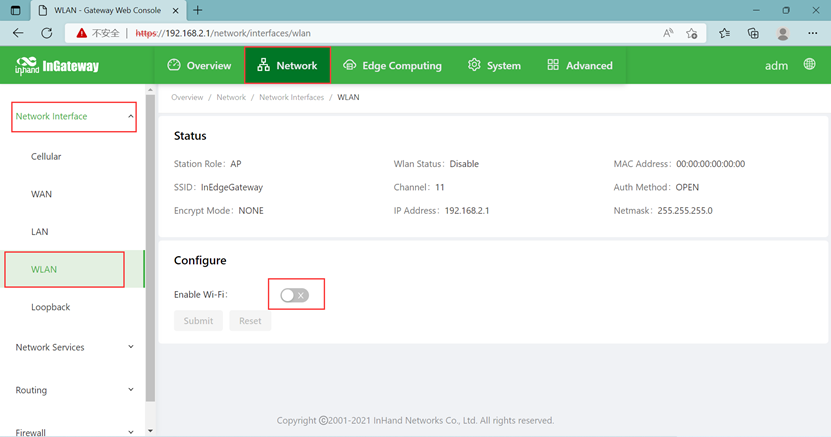
3. Turn the Station Role to AP. Set the SSID which is the name of Wi-Fi network; Change Auth Method to WPA2-PSK. Change Encryption Mode to AES. Change WPA/WPA2 PSK Key to what you want the password to be (8 character minimum). Hit Submit.
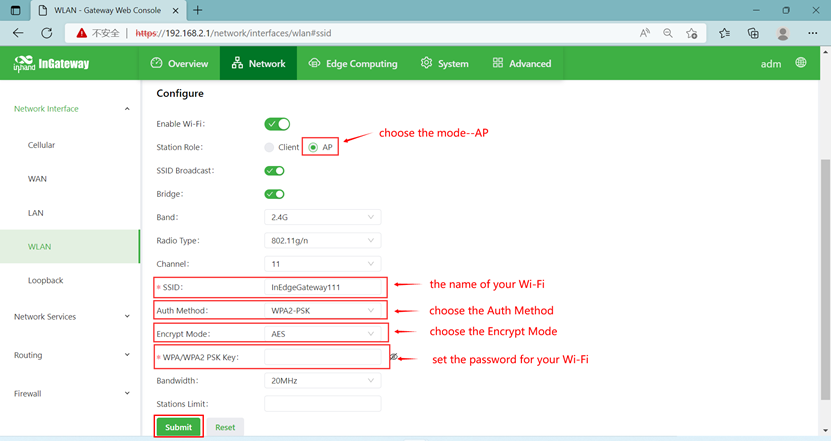
0 comments
To reply to the article, please Login or registered