How to setup Wi-Fi on IR900
1. Connect PC directly to router via Ethernet and log into router at 192.168.2.1 using default credentials (adm/123456)
2. Go to NetworkàWi-Fi, and check the Enable.
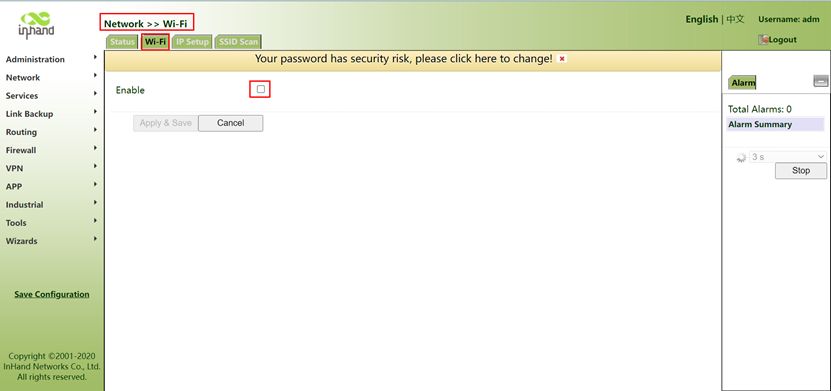
3. Change the Station Role to AP. Change SSID if needed. Change Auth Method to WPA2-PSK. Change Encryption to AES. Change WPA/WPA2 PSK to what you want the password to be (8 character minimum). Hit Apply & Save.
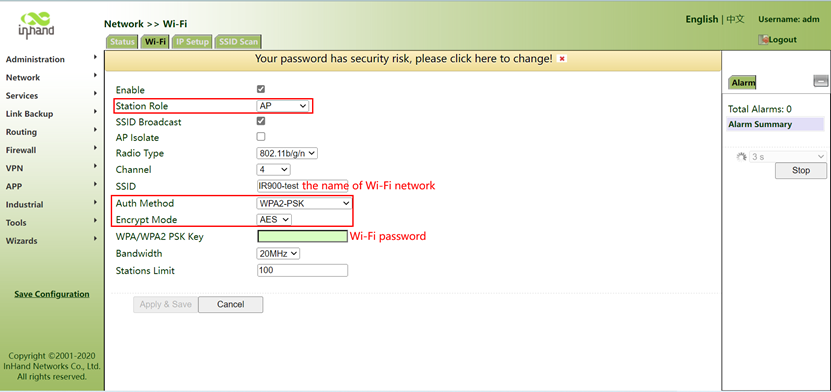
0 comments
To reply to the article, please Login or registered