How to setup APN on ER805
1. Connect PC directly to router via Ethernet and log into router at 192.168.2.1 using default credentials (adm/123456)
2. Go to Internet, and click the Edit of the cellular row.
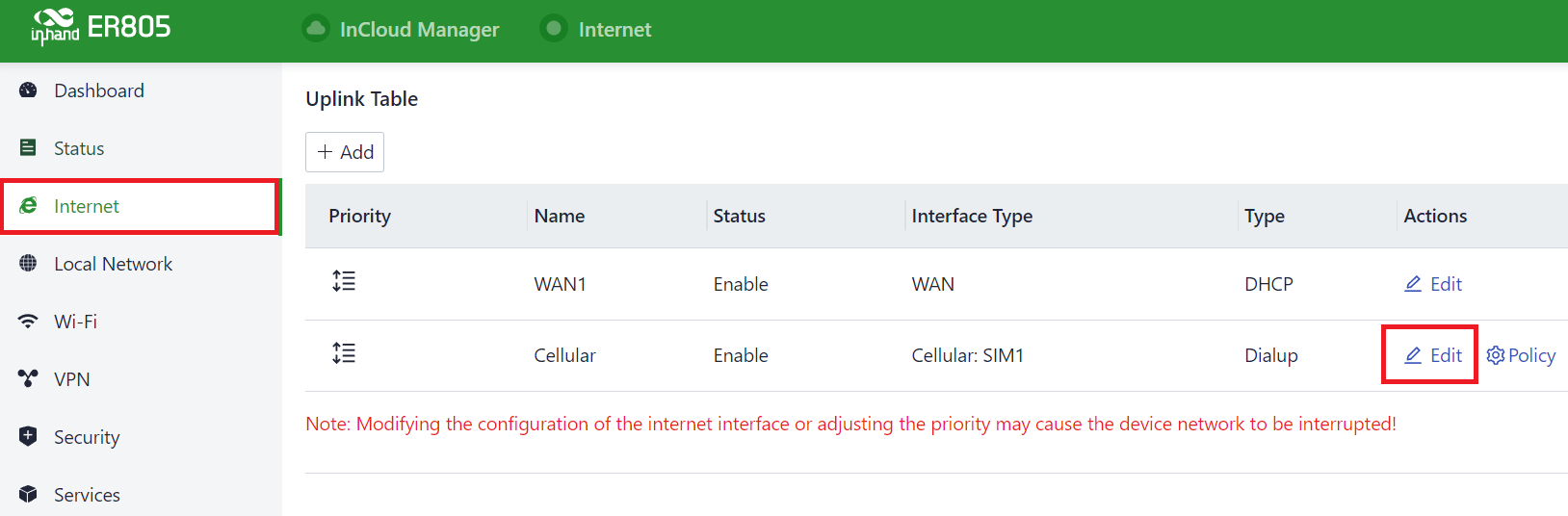
3. Change the Dialing Parameters to Manual, set the other parameters to the desired value and hit the Save.
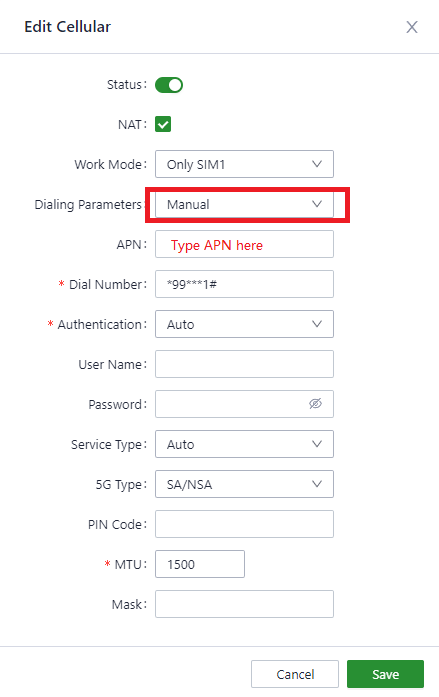
1 comments
To reply to the article, please Login or registered