How to set up port forwarding
Background: Port forwarding is used to allow the router to forward traffic from a public IP to another interface (typically LAN). This allows a user to reach a device on the router through the public web. In addition, if multiple devices use the same port, it allows the router to assign a different source port (public port), so port 50 and 60 can be forwarded to port 80 on two different devices.
In this experiment, IR305 is directly
connected to the PC, and IR305's downlink device is IR302. The specific
connection is as follows.
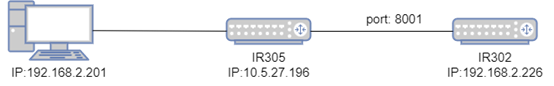
1. Go to Status Network Connections to check the static IP of device. The external IP address
for this IR305 is 10.5.27.196 on its WAN interface. If you are getting a public IP from your cellular carrier, then find the public IP under cellular instead of WAN in this page.
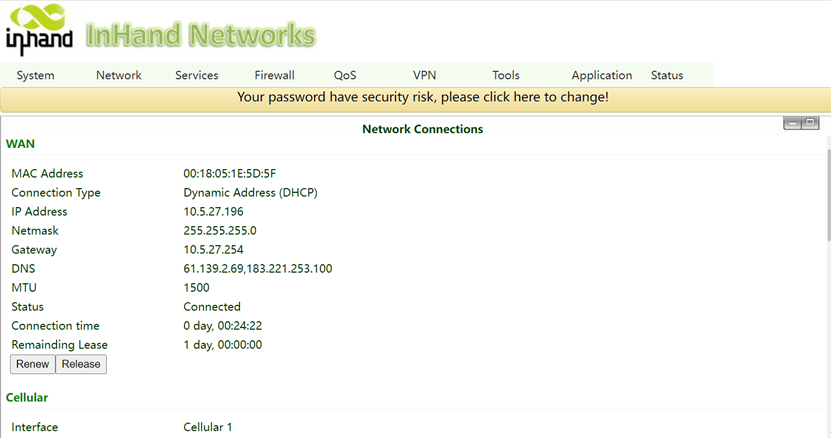
2. Go
to StatusàDevice
List to check the IP address of downlink device-IR302, which is 192.168.2.226.
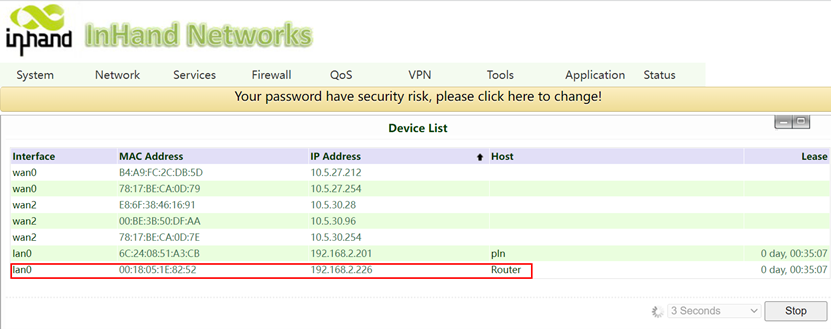
3. Go
to FirewallàPort
Mapping, fill in the Service Port and Internet Address.
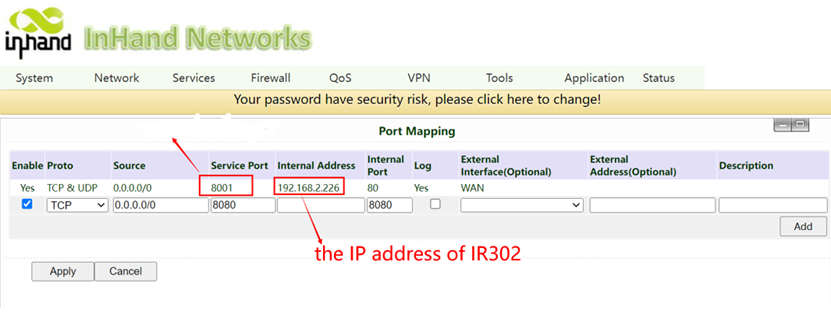
4. Via
the IP address of IR305: Service Port,, you can access IR302 from other
devices. For example 10.5.27.196:8001. The result is as follows.
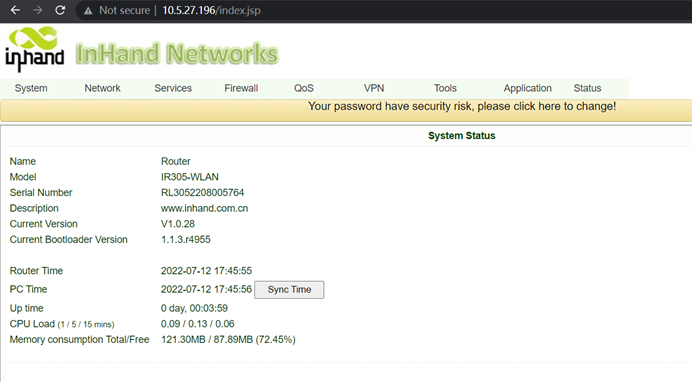
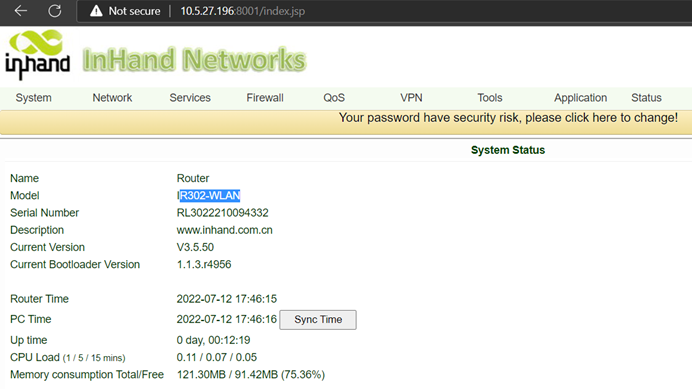
2 comments
To reply to the article, please Login or registered