The guide for how to set group of devices on Device Manager
The guide for how
to set groups of devices on Device Manager
In this article you will find answers from following questions:
1. How to create a group and add devices?
2. How to delete devices from a group?
3. How to delete a group?
4. How to edit the name of a group?
5. How to change the Column Display of deives?
6. The searching function
How to create a group and add devices?
1.Go
to GatewaysàGroupsàCreate Group.
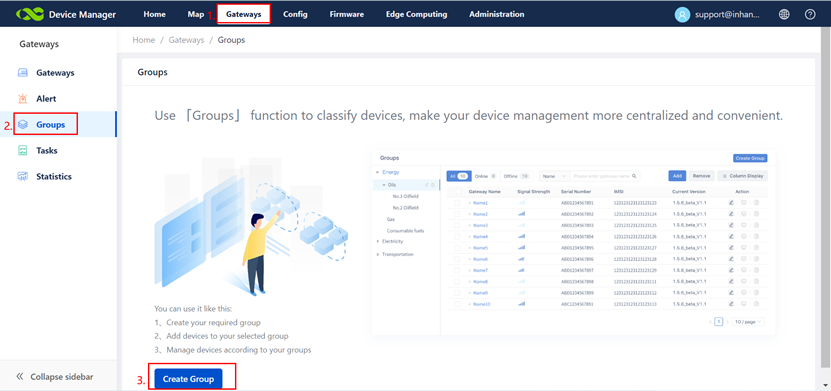
If
you already have a group or some groups, go to GatewaysàGroups, you can click the button “Create
Group” on the right top.
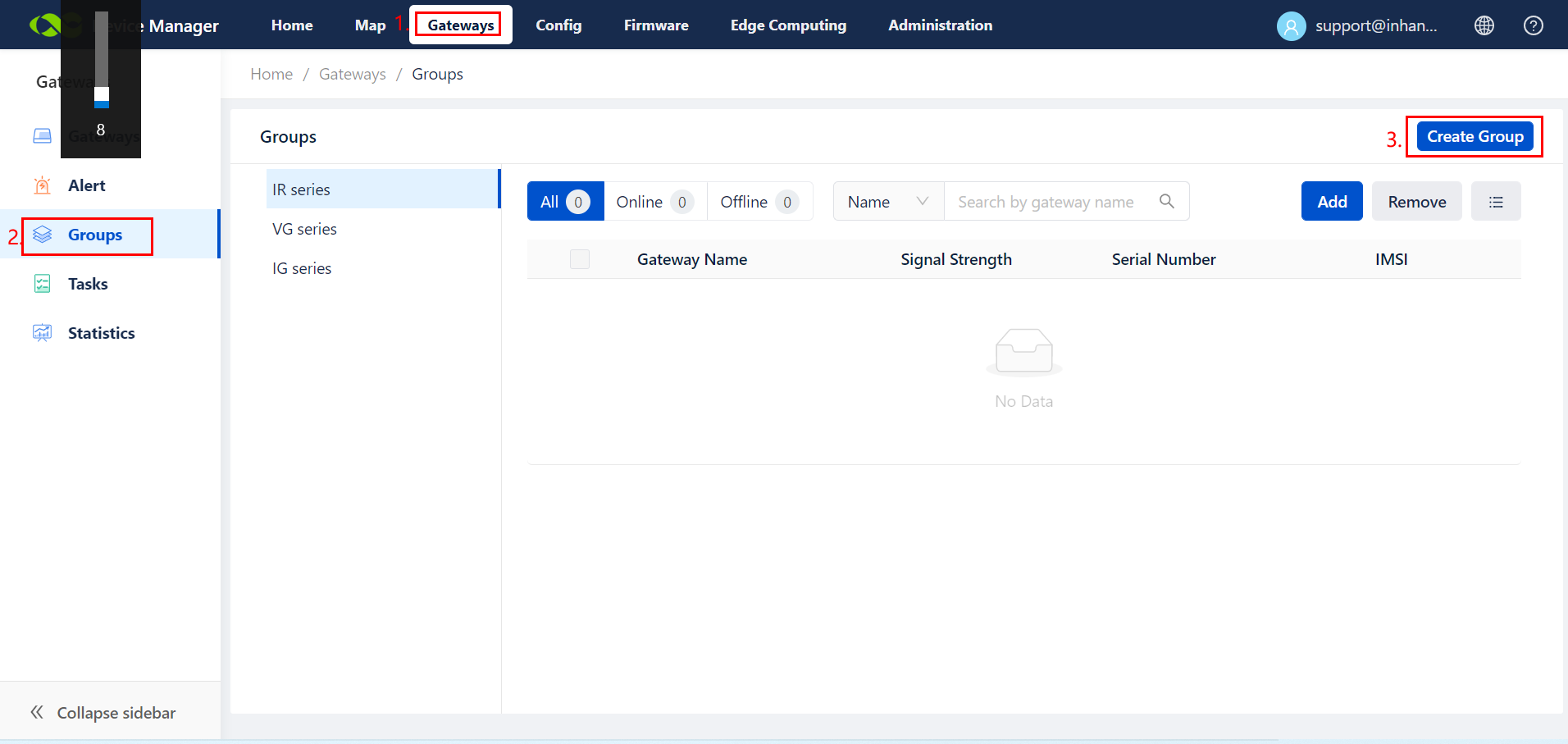
2.Create
Group name and click “OK”.
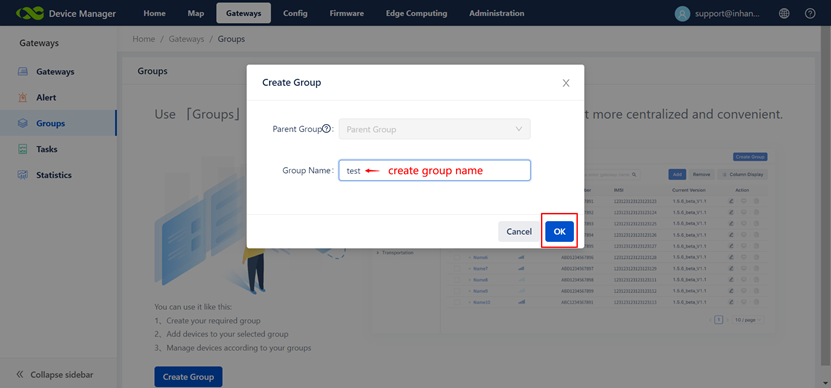
3.click
the “Add” to add devices to group.
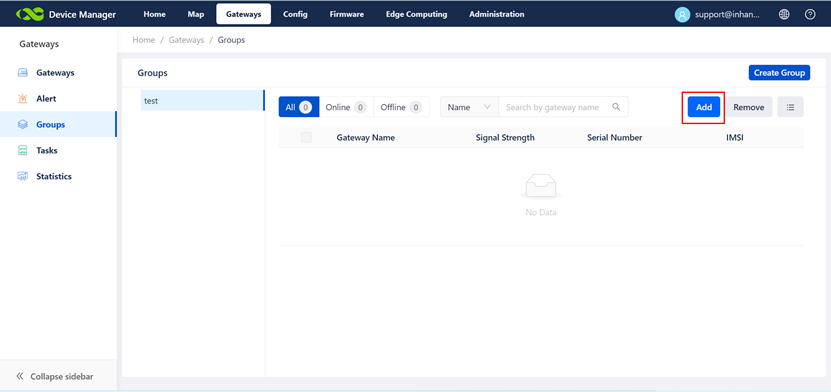
4.
Choose the devices you want to add in group, and click “OK”. And they will be
added successfully.
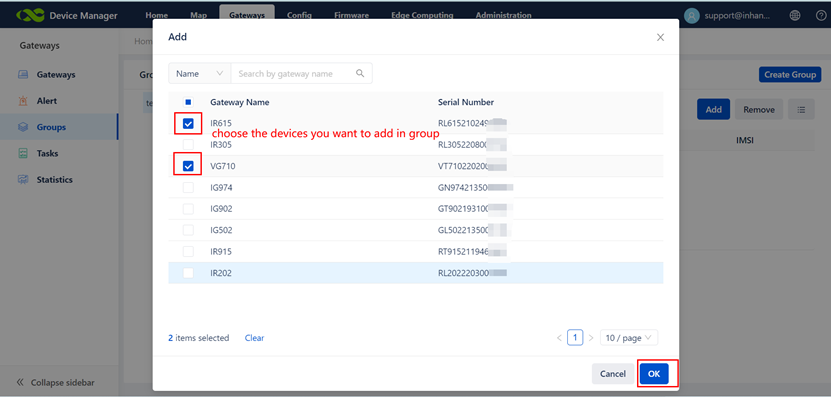
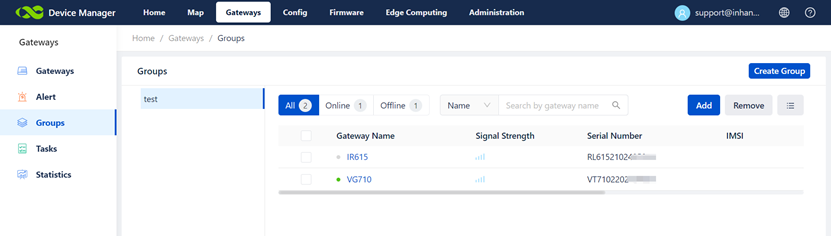
How to delete devices from a group?
1.Click
the group, select the device you want to delete and click the “Remove”.
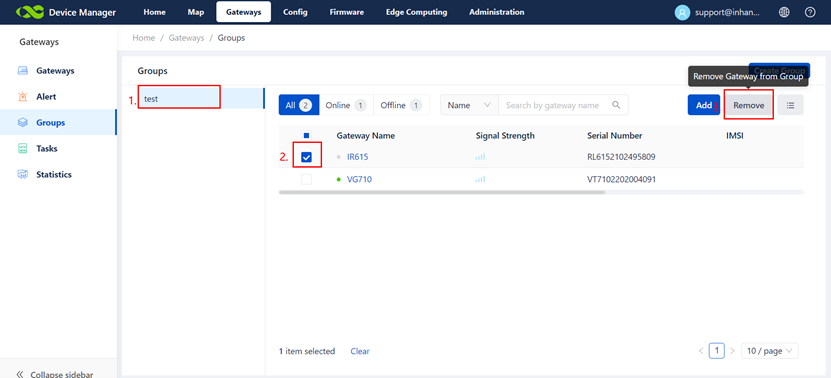
How to delete a group?
1.Mouse to the group you want to delete, click
the icon which means delete, and click the “OK”.
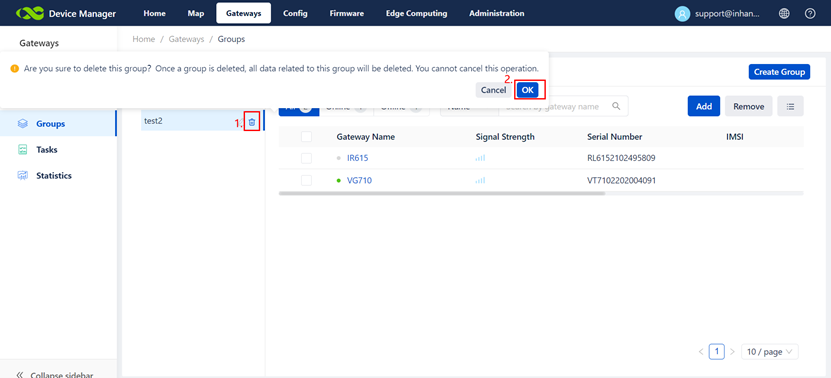
How to edit the name of a group?
1.Mouse to the group you want to edit, click
the icon which means edit, and click the “OK”.
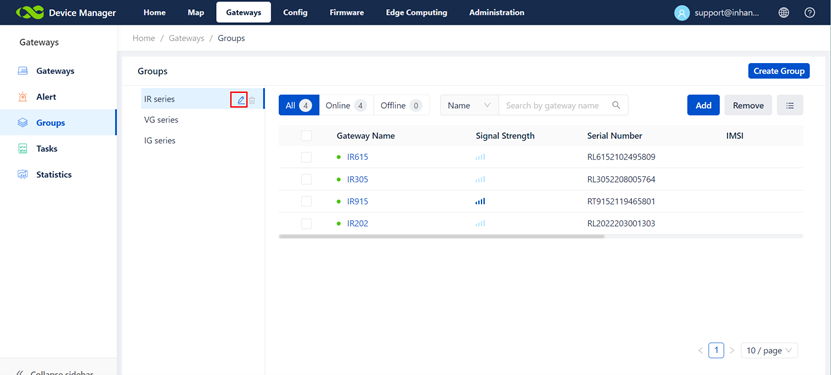
2.
Edit the name of group and click the “OK”.
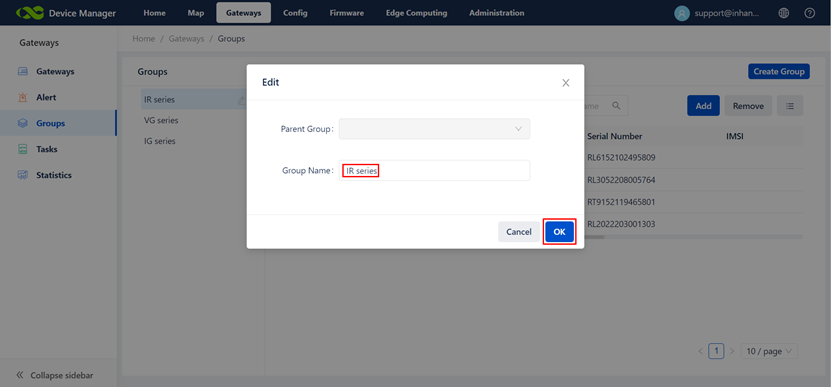
How to change the Column Display of devices?
1.
Click this icon and the columns will be shown.
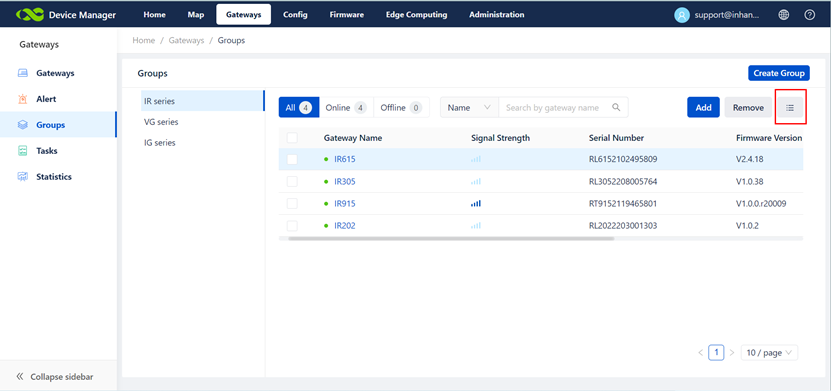
2.
You can choose which information will be displayed below and click “Submit”.
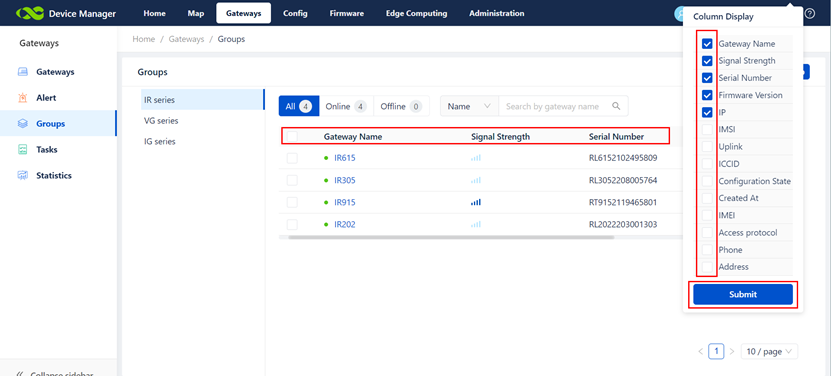
The searching function
You
could choose search by serial number or Name of devices.
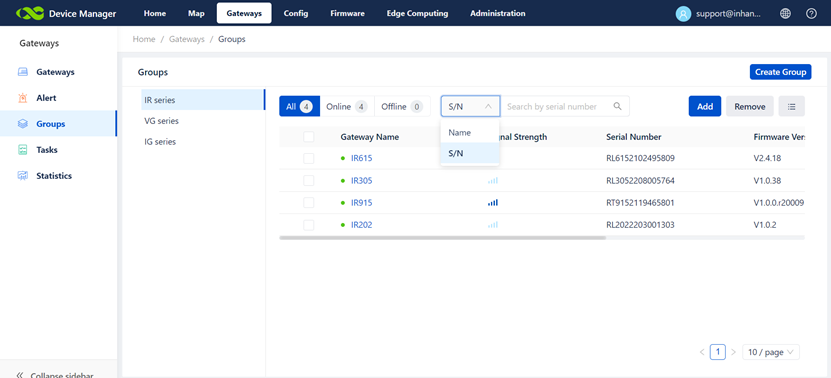
0 comments
To reply to the article, please Login or registered