IR300/CR202 Link Backup
If you want to use your regular internet as your primary, and use cellular as backup when your primary is down, IR302/305 or CR202 Link backup function could help you switch the uplink automatically.
Note: Only CR202 with firmware V1.0.13 or later support this function. Please find latest firmware here: https://resources.inhand.com/EnterpriseNetwork/InPortableRouter/CR202
- By default, WAN/LAN port on IR302/CR202 is a LAN port, we need to change it to a WAN port first. Go to network>>WAN/LAN switch, change the settings to following:
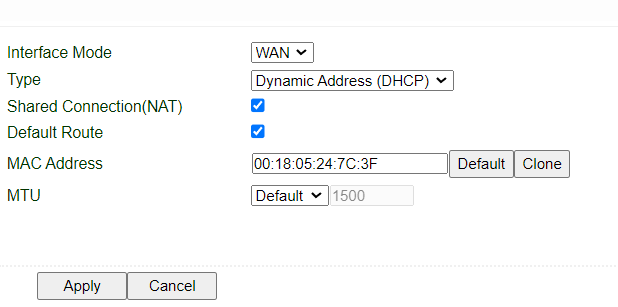
- Connect your primary WAN to IR302's WAN/LAN port. Go to Status>>Network Connections to check if WAN interface is getting an IP address. Note: Please make sure IP addresses for WAN and LAN interfaces are in different subnets.
- Go to Network>>Link Backup, enable. Change the settings to following:
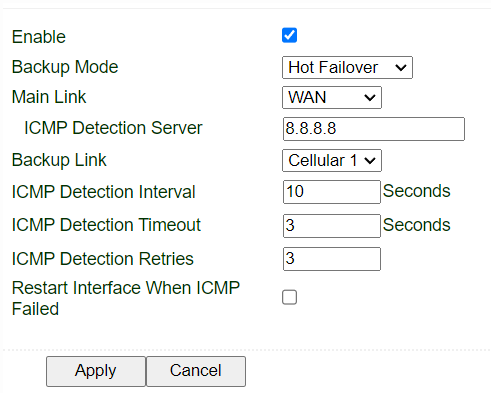
- All done. now all client devices on LAN2 and WiFi should be getting WAN as primary and cellular as secondary.
1 comments
this works great as i have had it this way for some time now..my question is if i want it to work in reverse. Main Link =Cellular 1, and Backup Link=WAN, it does not work now, i have all 9 of my devices IR302's at current firmware. the Cell connects, in reverse but no routing at all. if i activate the restart interface when ICMP failed it just reboots and reboots over and over i use ping command and no success but Cellular is online and active
To reply to the article, please Login or registered