Device WebGUI is not opening using HTTPS
The WebGUI (Web Graphic User Interface) of devices such as FWA, ER805, ODU2002, and IG502/902 comes with HTTPS enabled by default. If you encounter an SSL error while attempting to open the WebGUI, it is likely impacted by recent browser updates. Google Chrome is the pioneer in implementing these changes, and other browsers are likely to adopt similar patterns.
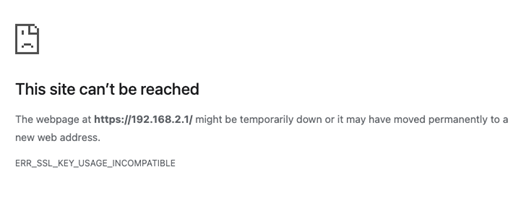
The issue with accessing Google Chrome browser is due to recent updates in Google's security components, leading to incompatibility with the security components of our device. Starting from version 117, Google Chrome no longer supports the SHA1 algorithm. You can find the Google version release log at https://chromestatus.com/roadmap, and official temporary measures have been provided at https://chromestatus.com/feature/4832850040324096. However, it is important to note that Google Chrome will completely cease support for SHA1 after version 123. Consequently, all devices using SHA1 certificates will be unable to access HTTPS through Google Chrome.
We plan to address this issue in the next version by updating certificates and implementing a fix.
2/7/2024 Update:
For now, Firefox and Safari have not adopt the change yet. You can still use them to access the webGUI.
If you encountered this issue, please upgrade the firmware ASAP. Please find the latest firmware in our resources center. If firmware upgrade does not fix the issue, please email support@inhandnetworks.com for further assistance.
0 comments
To reply to the article, please Login or registered