Renewing License on InCloud
Background:
As we hit the one year mark for InCloud, our latest Device Management platform, we are seeing increased confusion on updating license using the InCloud platform. This article will break down the correct way to update the licenses on your device.
Find your devices with expiring/expired license on InCloud
1. Log into your account on star.inhandcloud.com.
2. Once logged in, click on company on the top right.
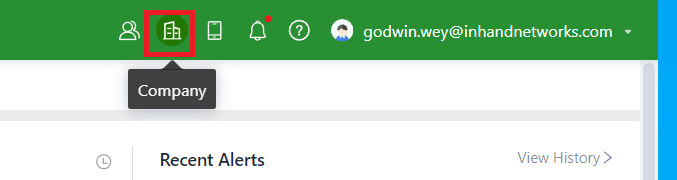
3. Click on Subscriptions on the top middle of the screen.
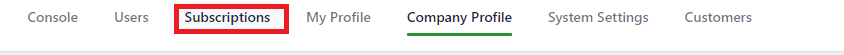
4. On the left navigation bar, click devices. This will show you which devices are expiring soon.
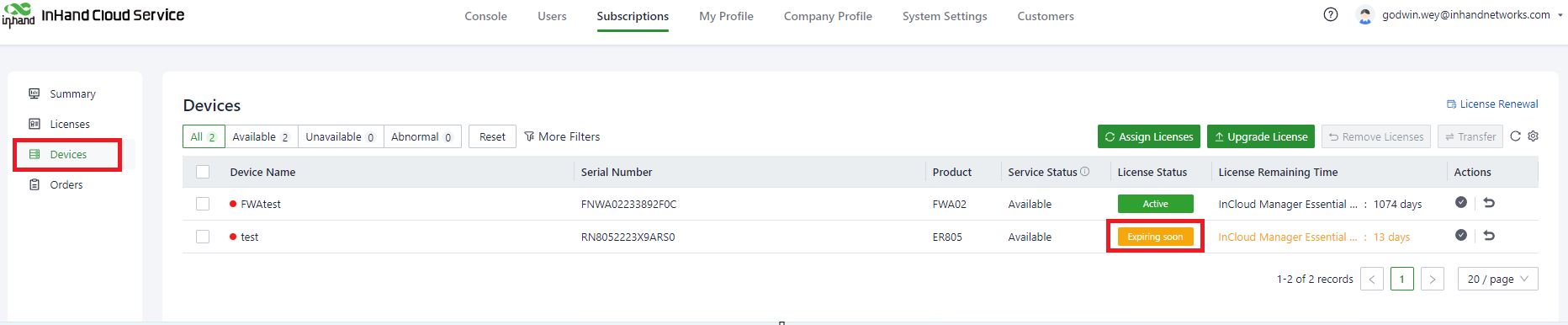
There are currently three methods to update the license.
Method 1: Direct addition of time to the device
1. From the device page, select License Renewal.
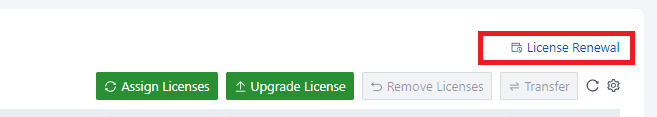
2. Select the devices that you would like to extend the licenses. On the bottom left, choose the date you will like to extend the licenses to.
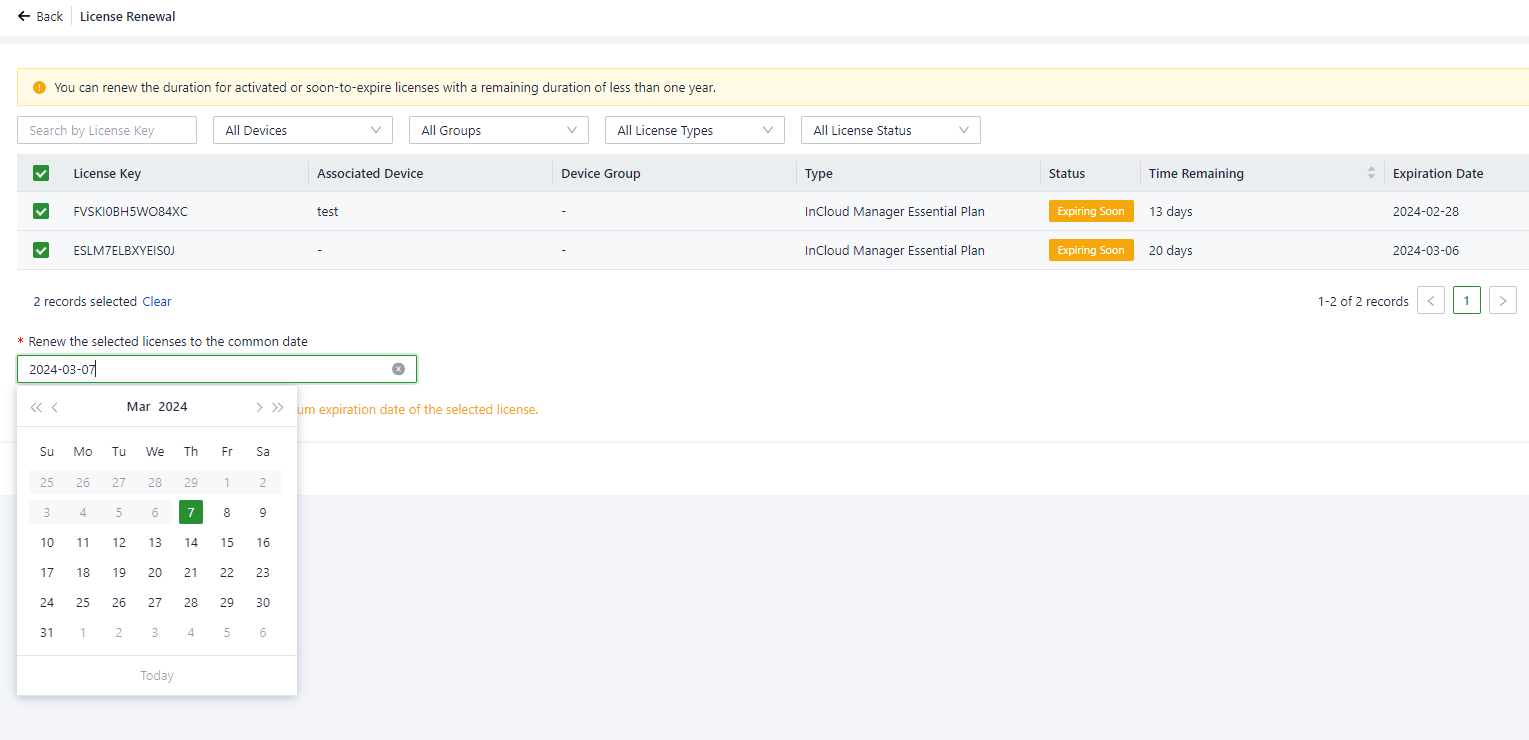
3. Once you hit submit, portal will calculate how many days and receipt will show multiple one day licenses. Once paid, both license will automatically get added to the remaining time of the selected devices.
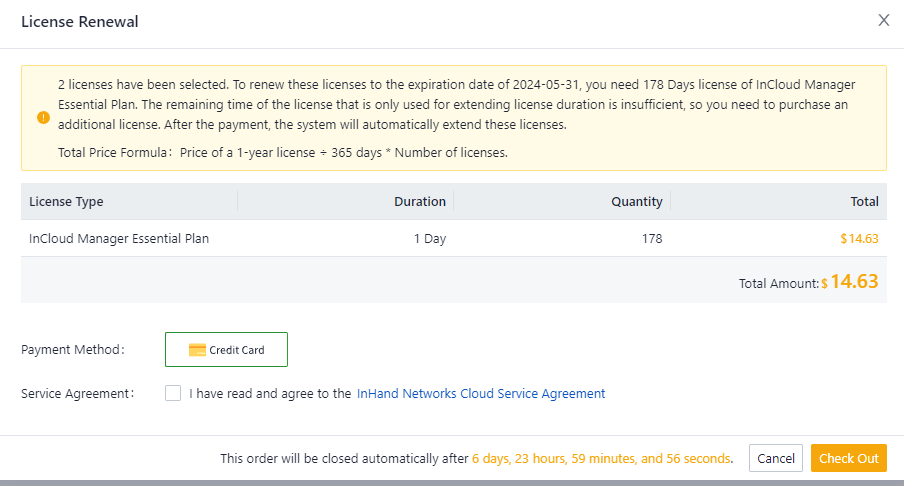
Method 2: Buy new license and apply to device
1. On the navigation bar, select orders, then new order on the right.

2. Choose your device.
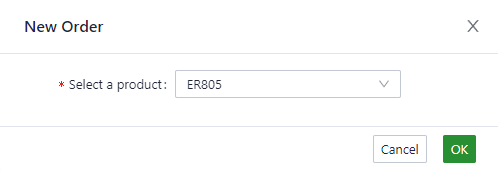
3. Select the duration and the quantity, then hit Buy Now and purchase.
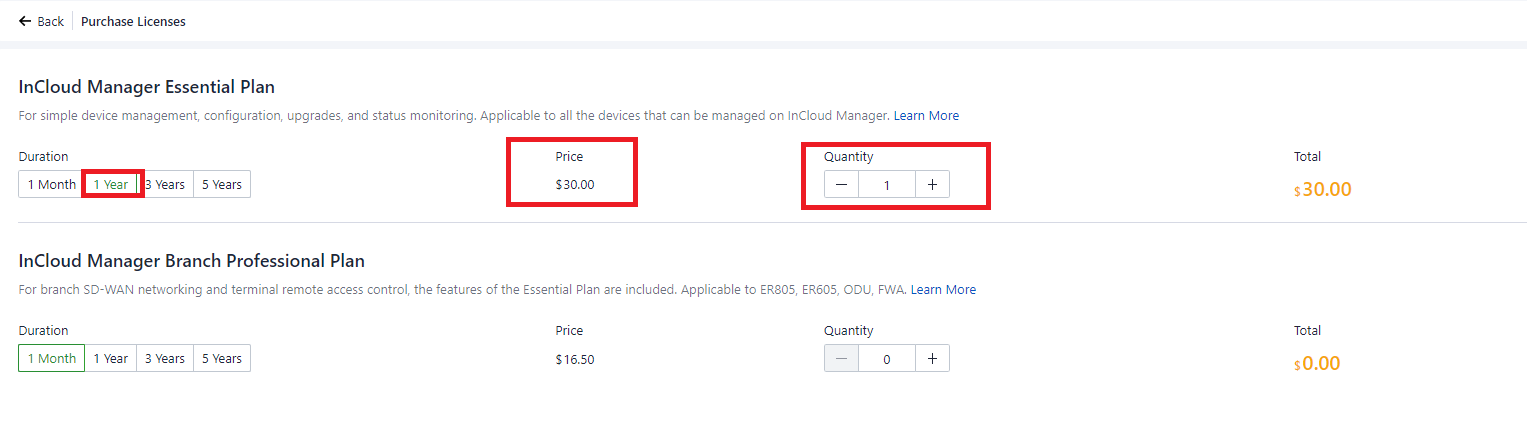
4. Once purchased, go to devices and hit assign licenses.
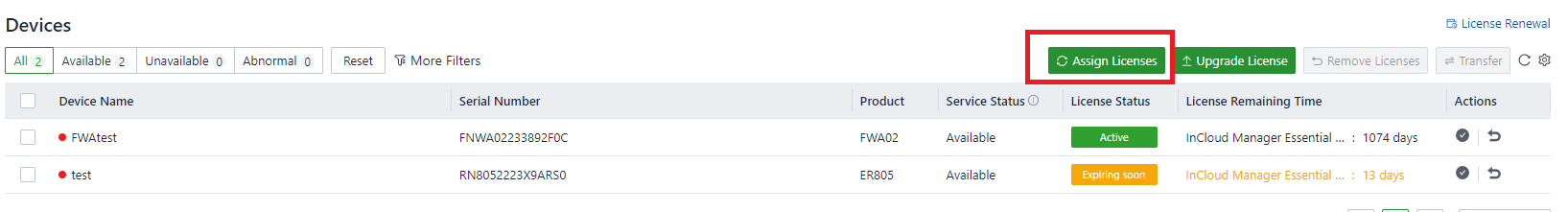
5. Choose the correct license name from the drop down.
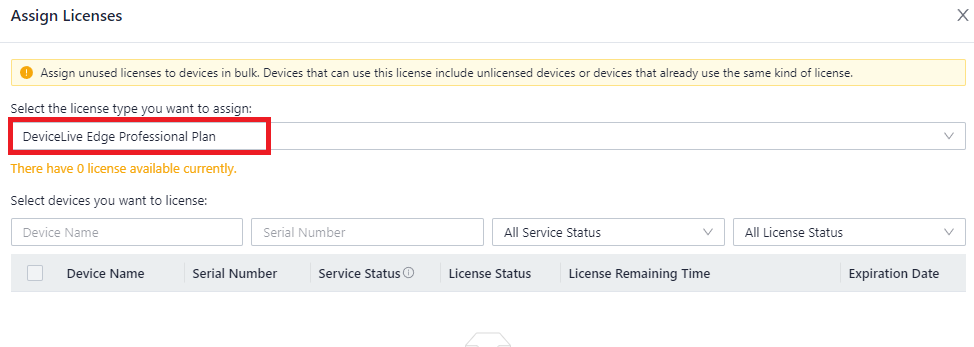
6. Once the correct license type is selected, it should tell you that there is a license available (if it doesn't please check that you purchased the correct license). You can apply that license to a device you select.
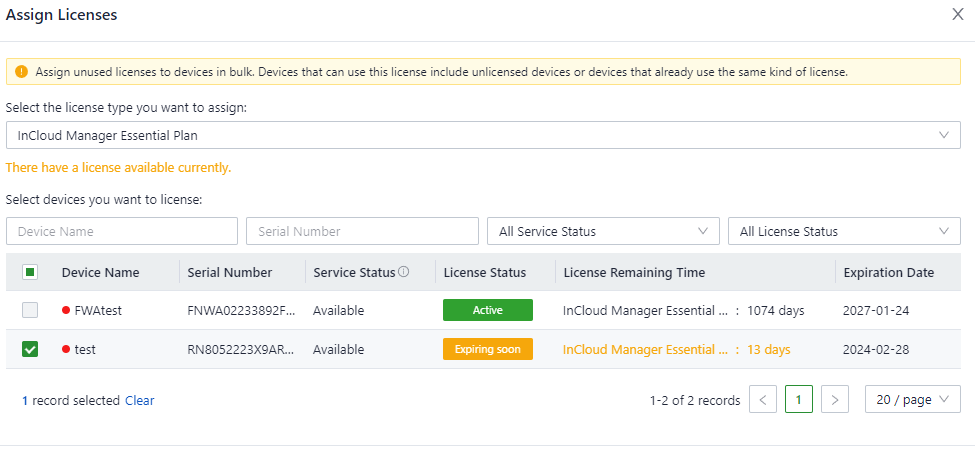
7. Make sure the total remaining time is correct, it should add your remaining time on the current device to the remaining time of the new license. If everything is correct, hit apply.
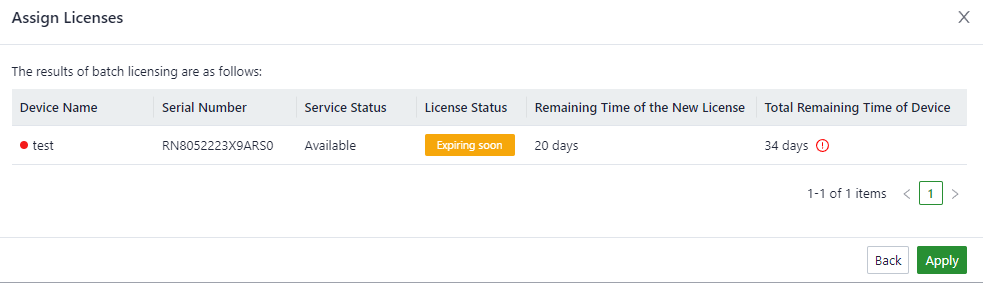
Method 3: Offline purchase of License via Purchase Order
1. Follow method 1, then when it asks for credit card information on step 3, hit cancel.
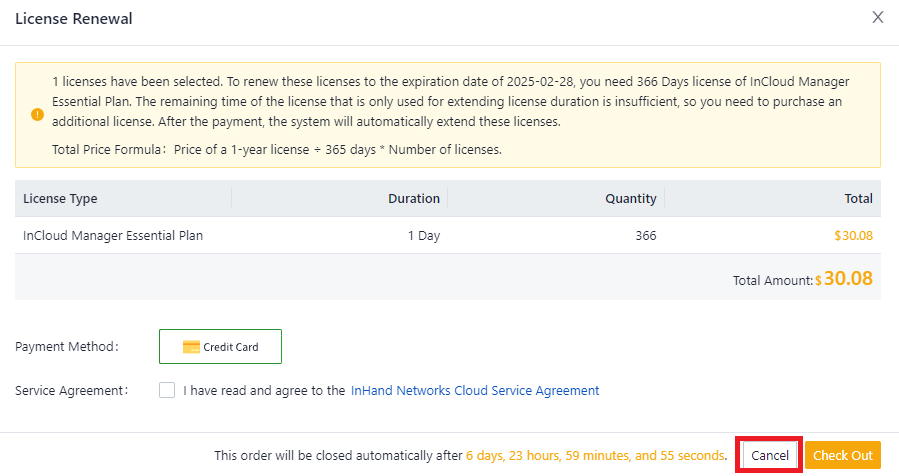
2. Go to Orders on the navigation bar and it will show the order as unpaid.
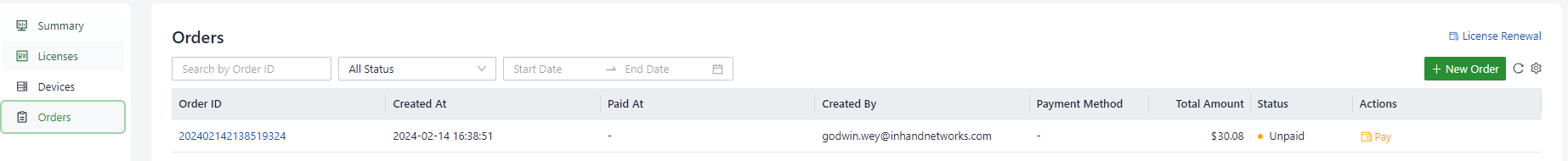
3. Make sure the total amount matches what you saw in the previous step. Once confirmed, copy the Order ID and send a PO to InHand Sales with the Order ID. Once the order is processed, InHand team will digitally process this license renewal.
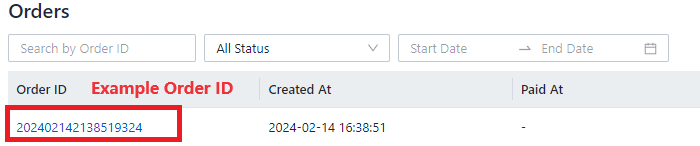
0 comments
To reply to the article, please Login or registered