How to manually setup APN on ER805/FWA02/ODU2002
1. Connect your PC to the Router using Wi-Fi or Ethernet cable to a LAN port.
2. Open a web browser, then go to 192.168.2.1
a. If router firmware version is 2.0.3(FWA02) or lower, please open the page in Firefox or Safari.
3. login using adm/123456
4. Go to Internet, then click Edit for the Cellular.
5. Change work mode to the proper sim card.
6. Change Dialing Parameters to Manual, then fill the APN area. A common Verizon FWA plan APN would be V5GA01INTERNET.
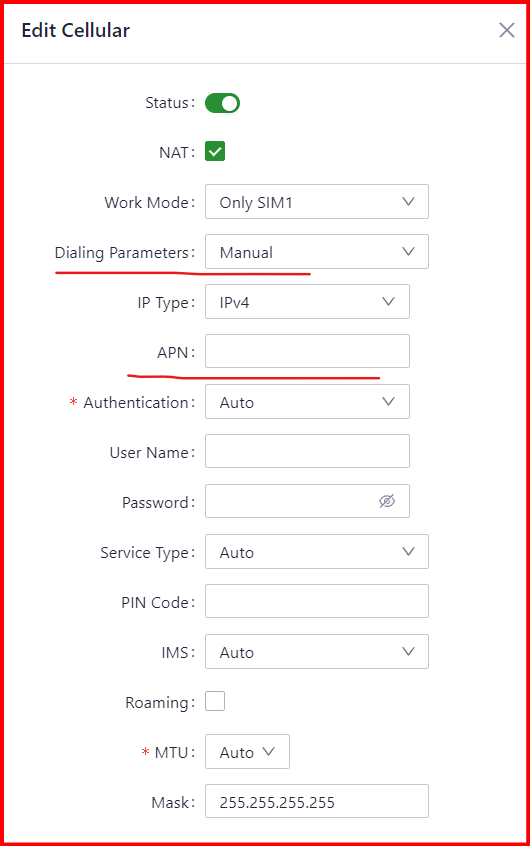
0 comments
To reply to the article, please Login or registered