Connect the downstream devices of two different sites through InConnect
I would like to connect IR302 routers in a way where all downstream devices can see each other. How would I go about doing this through InConnect?
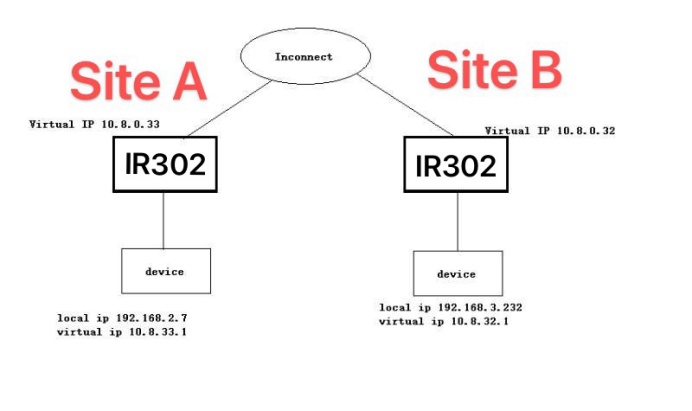
1) Create the InHand Routers on InConnect dashboard, and then add the downstream devices. You can refer to
https://inhandnetworks.s3-us-west-1.amazonaws.com/InConnect+Service+Cloud+Platform+User+Guide.pdf Then You’ll see that InConnect allocates virtual IP for them.
2) Don’t forget to add Static Route for each Router.
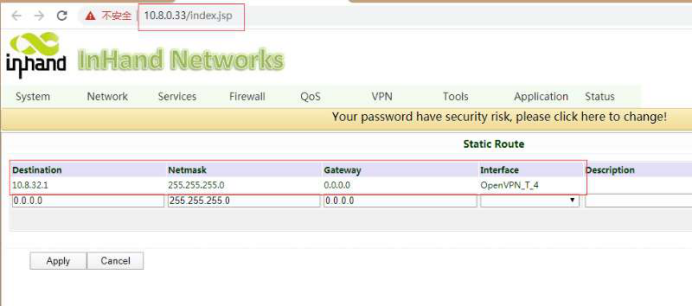
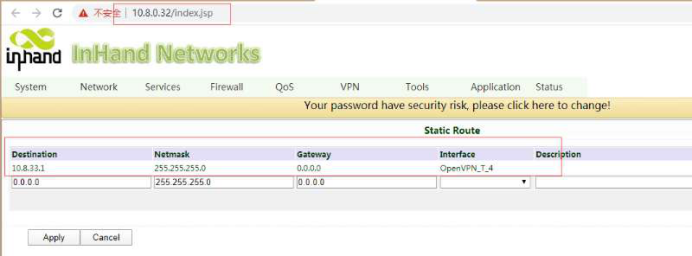
3) Test the connectivity.
Site A ping Site B.
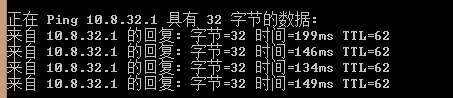
Site B ping Site A.
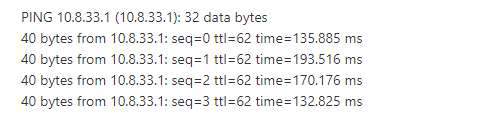
No result found
Has invited:
To reply to a question, please Login or registered
0 replies