Download and install OpenVPN server for Linux (one click installation command)
Open source project GitHubwget https://git.io/vpn -O openvpn-install.sh && bash openvpn-install.sh
Recommended UDP protocol: 1
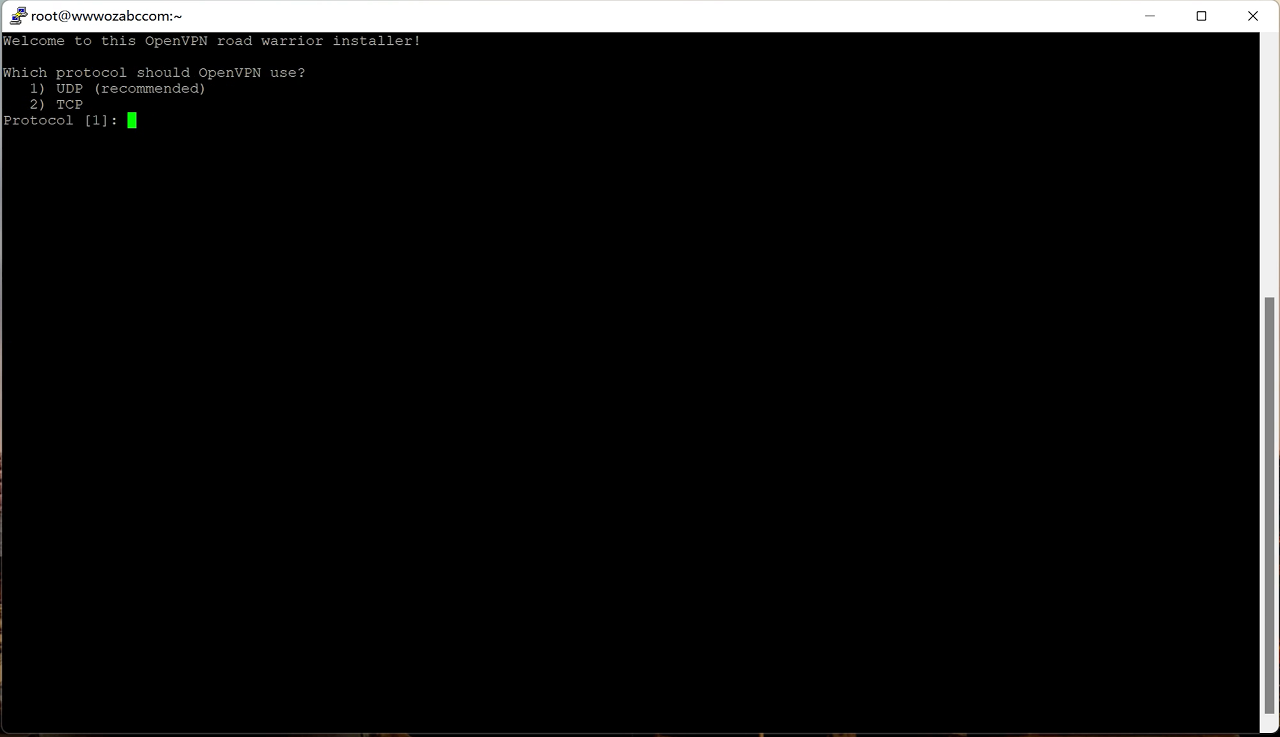
Select according to the network environment.
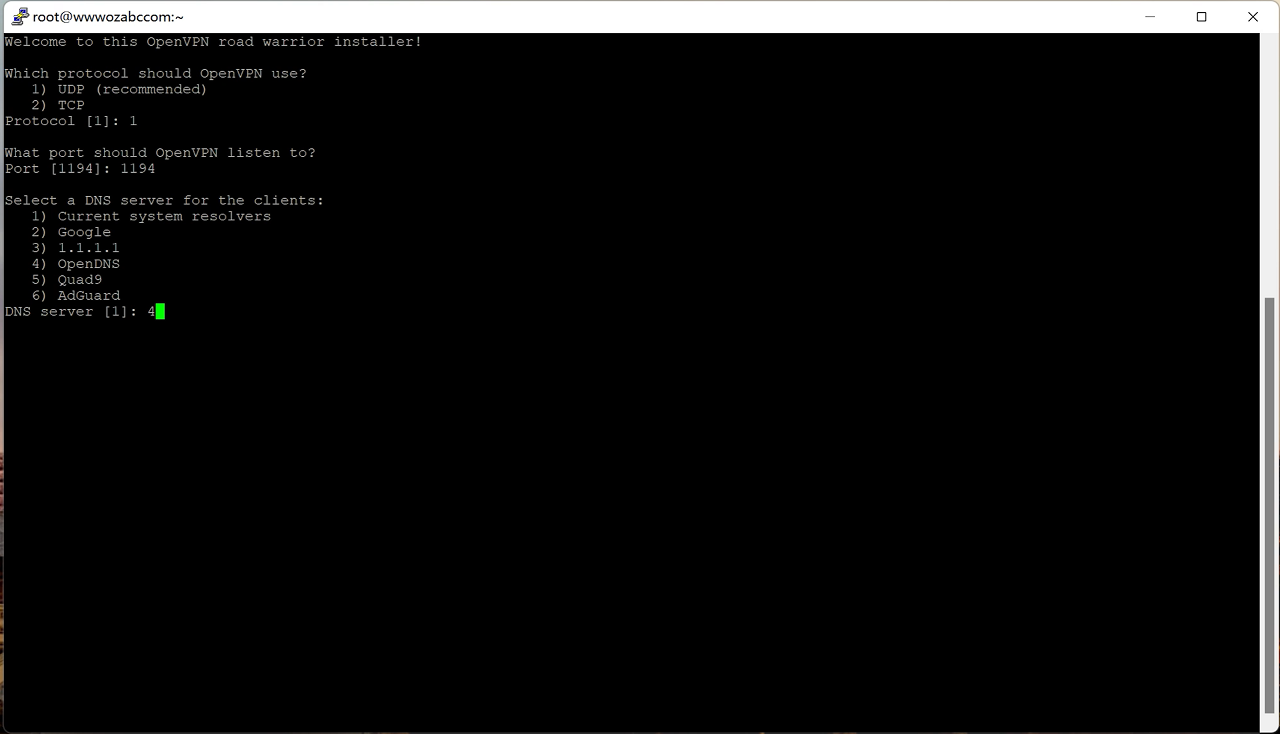
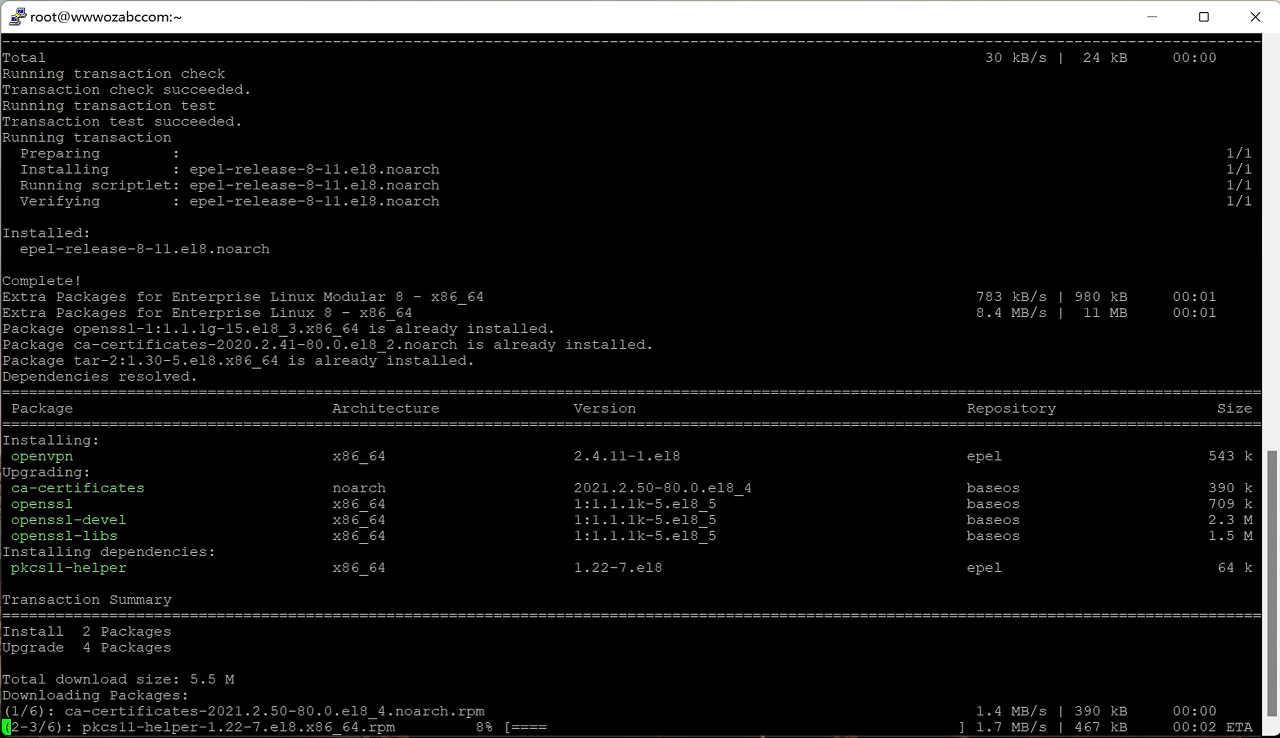
After installation, export the opnvpn configuration file generated under the root directory through winscp, and then you can connect and use it on the client.
New client “ETH01” execution:
root@C20220327232100:~# openvpn-install.sh && bash openvpn-install.sh
This server is behind NAT. What is the public IPv4 address or hostname?
Public IPv4 address / hostname [45.136.15.xxx]:
Which protocol should OpenVPN use?
1) UDP (recommended)
2) TCP
Protocol [1]: 1
What port should OpenVPN listen to?
Port [1194]: 1194
Select a DNS server for the clients:
1) Current system resolvers
2) Google
3) 1.1.1.1
4) OpenDNS
5) Quad9
6) AdGuard
DNS server [1]: 4
Enter a name for the first client:
Name [client]: ETH01
The client configuration is available in: /root/ETH01.ovpn
New clients can be added by running this script again.
root@C20220327232100:~# systemctl status openvpn.service // check
root@C20220327232100:~# systemctl restart openvpn-server@server.service //restat server
Specific video tutorials: https://www.freedidi.com/2703.html
Config Router
VPN>>Openvpn Client>>add
Opnvpn configuration file copy config to Router Open VPN Tunnel OpenVPN Config config box and save.
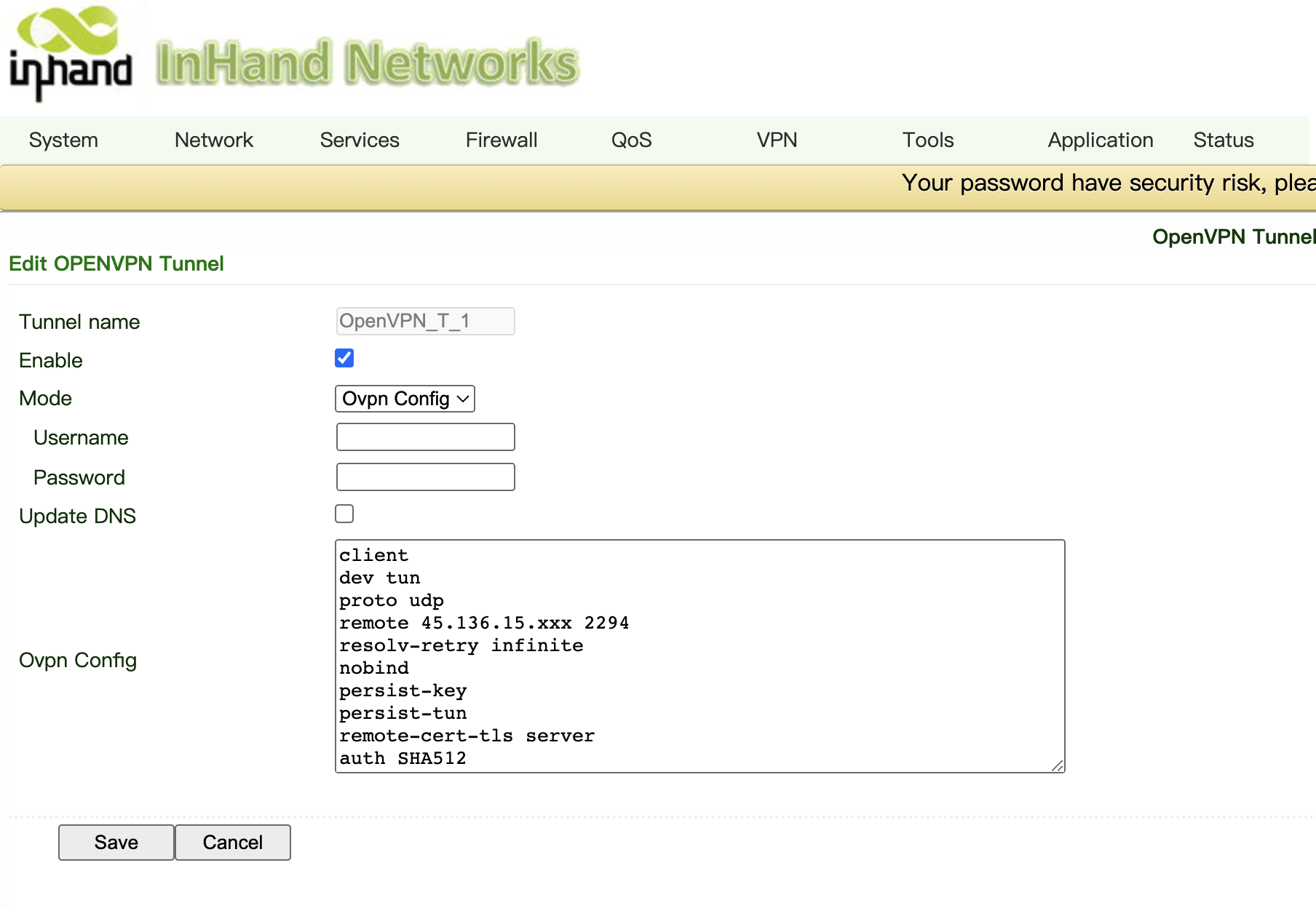
No result found
To reply to a question, please Login or registered
0 replies