How to configure the IR302 as WLAN WDS?
1) Select AP mode. Go to Network-> Switch WLAN Mode. The default mode of WLAN is AP. After the switch of mode, it needs a reboot to take effect.
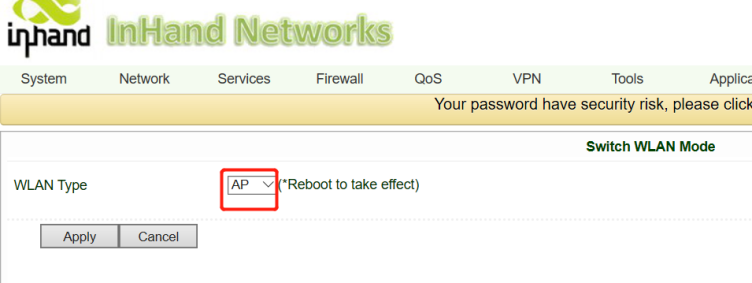
2) Go to NETWORK->WLAN. Enable WLAN functionality.
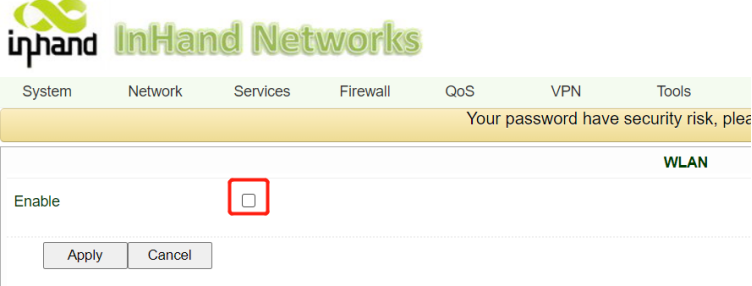
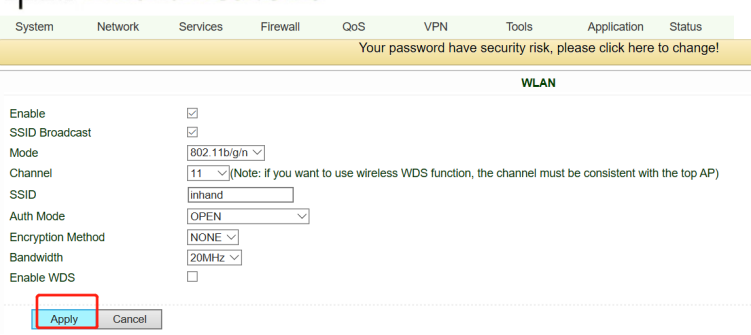
You’ll see the Wi-FI LED is flashing.
3) Enable WDS. Configure the same channel as the AP device, change the SSID different from the AP device, and select a encryption method.
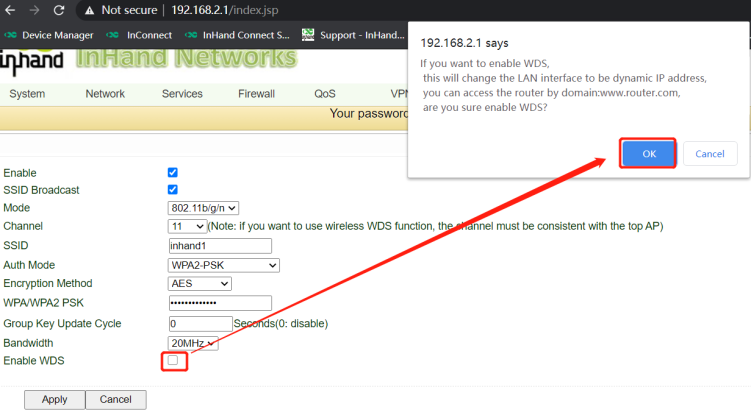
4) Click SCAN to connect to your aimed AP device.
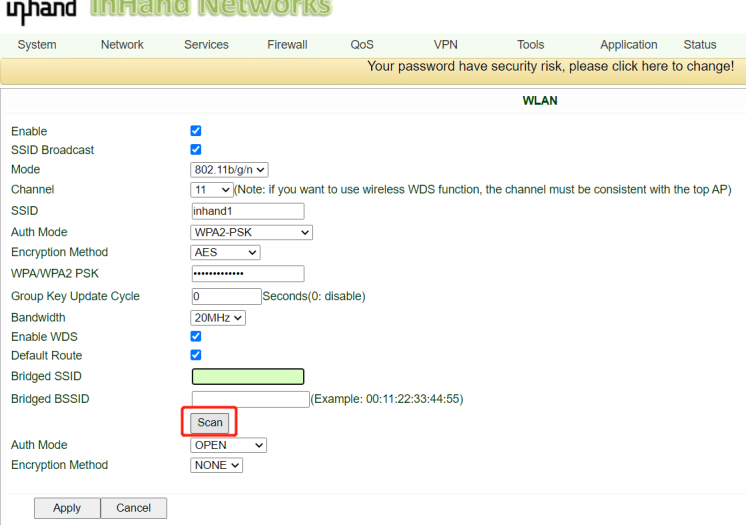
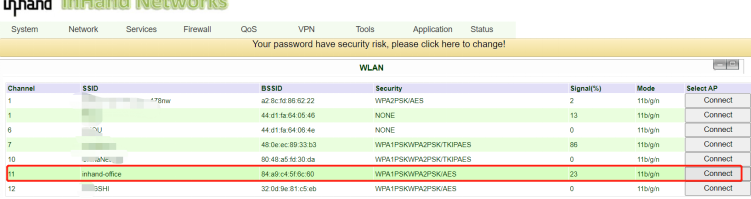
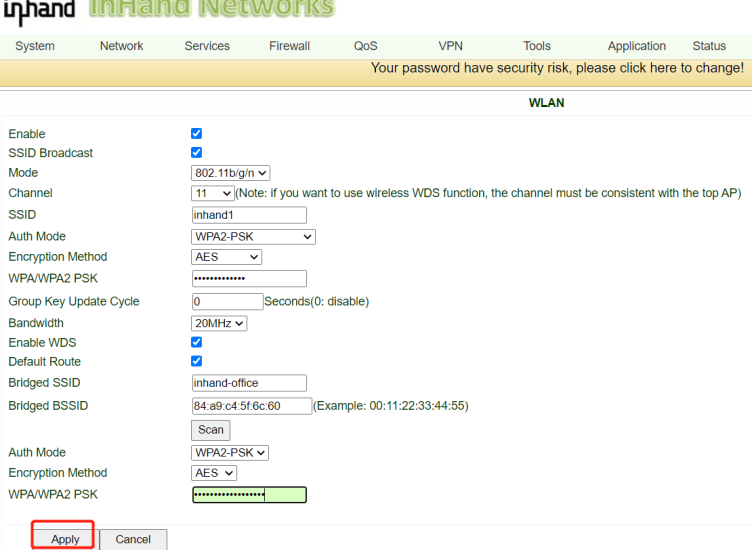
5) After the bridge is successful, the downstream devices of the AP device and the downstream devices of the WDS device can access each other, because they are all in the same Subnet.
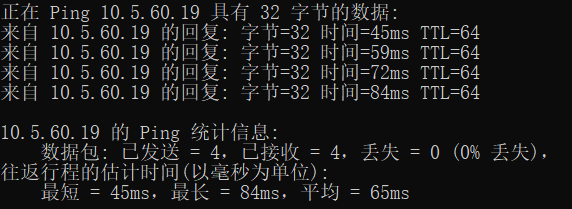
No result found
Has invited:
To reply to a question, please Login or registered
0 replies